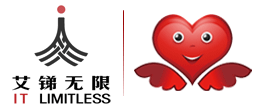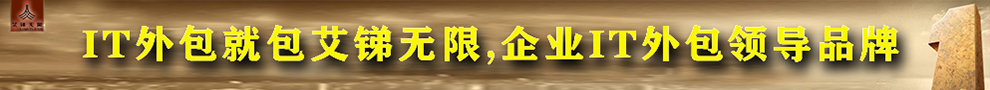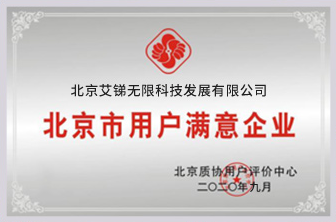网络设备维护的技术分享-Cisco 交换机恢复母盘
2015-09-28 09:35 作者:admin 浏览量:

Recovering from a Software Failure
1.从cisco网站下载系统映像,需cco权限账号
2.解压系统映像,解压后是二进制可执行Bin文件
Unix 下使用tar -tvf 命令解压(北京it外包)
unix-1% tar-tvf image_filename.tar
unix-1% ls-l image_filename.bin
3.通过串口线连接交换机的console口 speed选择9600
4.关闭交换机的电源,按住Mode键接通电源,串口界面显示如下信息:
The systemhas been interrupted prior to initializing the flash file system. The followingcommands will initialize the flash file system, and finish loading theoperating system software#(网络维护外包)
flash_init
load_helper
boot
5.初始化系统 switch: flash_init
6.switch: load_helper
7.通过xmodem protocol开始传送文件 switch: copy xmodem:flash:image_filename.bin
8.选择超级终端上的传送---发送文件(电脑维护外包)
9.用boot命令重新加载新的 IOS switch:bootflash:image_filename.bin
10.reload
艾锑无限是中国领先IT外包服务商,专业为企业提供IT运维外包、电脑维护、网络维护、网络布线、办公设备维护、服务器维护、数据备份恢复、门禁监控、网站建设等多项IT服务外包,服务热线:400-650-7820 联系电话:010-62684652 咨询QQ1548853602 地址:北京市海淀区北京科技会展2号楼16D,用心服务每一天,为企业的发展提升更高的效率,创造更大的价值。
更多的IT外包信息尽在艾锑无限http://www.itbmw.com
相关文章
 关闭
关闭